Any tips on how to post pics. When I try I get a message that my iPhone photographs
have far too many pixels. How can I get round this?
Help me post pics.
Re: Help me post pics.
I don't know anything about Apple i things really (I'm in the Google camp) but you will need an image resize app, something like https://itunes.apple.com/us/app/image-r ... mpt=uo%3D4 as an example. This will allow you to resize your photo to something that is a bit more browser/forum friendly like 800x600 for example.
Also there is a post on this forum that may help you, click here
Also there is a post on this forum that may help you, click here
Current fleet: '75 Sprint, '73 1850, Daihatsu Fourtrak, Honda CG125, Yamaha Fazer 600, Shetland 570 (yes it's a boat!)
Past fleet: Triumph 2000, Lancia Beta Coupe, BL Mini Clubman, Austin Metro, Vauxhall Cavalier MK1 & MK2, Renault 18 D, Rover 216 GSI, Honda Accord (most expensive car purchase, hated, made out of magnetic metal as only car I've ever been crashed into...4 times), BMW 318, Golf GTi MK3 16v x 3
Past fleet: Triumph 2000, Lancia Beta Coupe, BL Mini Clubman, Austin Metro, Vauxhall Cavalier MK1 & MK2, Renault 18 D, Rover 216 GSI, Honda Accord (most expensive car purchase, hated, made out of magnetic metal as only car I've ever been crashed into...4 times), BMW 318, Golf GTi MK3 16v x 3
Re: Help me post pics.
It's a bit of a long way round but I email the pics that enables you to size them then I open the email on my tablet then post them hope this helps 
The dolly sprint ,,it's a test of resilience and bank account
- shaunroche
- TDC Member
- Posts: 1054
- Joined: Sun Apr 06, 2014 10:49 pm
- Location: Northwich
Re: Help me post pics.
Hi Brian, have you got a laptop or pc? If so, the Paint program has a resize function.brianrheffron wrote:Any tips on how to post pics. When I try I get a message that my iPhone photographs
have far too many pixels. How can I get round this?
In the past I resized mine using that and then opened a photobucket account to post them with.
Come and see some pretty shoddy, slow driving of a really well prepared competition Sprint here!
http://www.youtube.com/@theunknownworrier
Club Triumph Round Britain Reliability Run 2025 Fund raising page:
https://wonderful.org/fundraisers/n8AYV ... derful.org
http://www.youtube.com/@theunknownworrier
Club Triumph Round Britain Reliability Run 2025 Fund raising page:
https://wonderful.org/fundraisers/n8AYV ... derful.org
-
MIG Wielder
- TDC Member
- Posts: 2338
- Joined: Sun Mar 16, 2008 2:52 pm
Re: Help me post pics.
The iphone probably has a similar application to the MacBooks of this world.
If so it'll go something like..... Open the image ---> select "Edit" ---> "Image size" ---> set width = "640" tick the box " Constrain proportions" which will set height = 480 ( VGA size) then "OK" ---> "save as".....
If so it'll go something like..... Open the image ---> select "Edit" ---> "Image size" ---> set width = "640" tick the box " Constrain proportions" which will set height = 480 ( VGA size) then "OK" ---> "save as".....
- HQentity
- Guest contributor
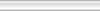
- Posts: 309
- Joined: Mon Jan 05, 2015 12:42 pm
- Location: Ashington, West Sussex
Re: Help me post pics.
I find the best way is to upload the pictures to photobucket, a great free site with lots of options. Then from there you can link the images no problems! 
HQentity (Kyle)
1975 TRIUMPH DOLOMITE 1850 in Honeysuckle (Nina) 2015-2020

"The harder the conflict, the more glorious the Triumph." - Thomas Paine
1975 TRIUMPH DOLOMITE 1850 in Honeysuckle (Nina) 2015-2020

"The harder the conflict, the more glorious the Triumph." - Thomas Paine