I want to add pictures under the expandable "show" click button, can someone tell me the code please?
BBcode
- HQentity
- Guest contributor
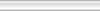
- Posts: 309
- Joined: Mon Jan 05, 2015 12:42 pm
- Location: Ashington, West Sussex
Re: BBcode
You used to be able to have it as a small grey box with writing in it ('show', or maybe, 'spoiler'?), which when clicked, expanded into the image, or anything else you wanted to hide in there. Is that no longer possible? 
HQentity (Kyle)
1975 TRIUMPH DOLOMITE 1850 in Honeysuckle (Nina) 2015-2020

"The harder the conflict, the more glorious the Triumph." - Thomas Paine
1975 TRIUMPH DOLOMITE 1850 in Honeysuckle (Nina) 2015-2020

"The harder the conflict, the more glorious the Triumph." - Thomas Paine
