Connecting a second router
- Mad Mart
- TDC Member
- Posts: 8534
- Joined: Tue Oct 03, 2006 5:48 pm
- Location: Winscombe, North Somerset, England
- Contact:
Connecting a second router
I have an EE hub that replaced my old EE Technicolor TG589 router. Since moving house my hub is in a different room than my printer (which is non-wifi). Is there a way to use my TG589 as a repeater so I can plug a network cable into it and the printer to share it?
Sprintless for the first time in 35+ years.  ... Still Sprintless.
... Still Sprintless.
Engines, Gearboxes, Overdrives etc. rebuilt. PM me.
2012 Porsche Boxster 981 S

Engines, Gearboxes, Overdrives etc. rebuilt. PM me.
2012 Porsche Boxster 981 S

- RichardHyde
- Guest contributor
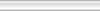
- Posts: 329
- Joined: Sun Dec 08, 2013 8:03 am
- Location: High Wycombe
Re: Connecting a second router
Yes you can do it I think.
I’ve got 2 EE Brightbox 2 routers which I’ve hardwired together.
Do a search for bridging routers. I’ll have a look too.
I’ve got 2 EE Brightbox 2 routers which I’ve hardwired together.
Do a search for bridging routers. I’ll have a look too.
- Mad Mart
- TDC Member
- Posts: 8534
- Joined: Tue Oct 03, 2006 5:48 pm
- Location: Winscombe, North Somerset, England
- Contact:
Re: Connecting a second router
The routers won't be hard wired as they are in different rooms.
Sprintless for the first time in 35+ years.  ... Still Sprintless.
... Still Sprintless.
Engines, Gearboxes, Overdrives etc. rebuilt. PM me.
2012 Porsche Boxster 981 S

Engines, Gearboxes, Overdrives etc. rebuilt. PM me.
2012 Porsche Boxster 981 S

Re: Connecting a second router
IIRC they were the old Thomson routers in which case they don't have a WDS mode, which is what you need if you were hoping to make it a wireless bridge to use your printers ethernet. If I'm wrong and you find a WDS option in the web gui, that's what you're looking for.
Current fleet: '75 Sprint, '73 1850, Daihatsu Fourtrak, Honda CG125, Yamaha Fazer 600, Shetland 570 (yes it's a boat!)
Past fleet: Triumph 2000, Lancia Beta Coupe, BL Mini Clubman, Austin Metro, Vauxhall Cavalier MK1 & MK2, Renault 18 D, Rover 216 GSI, Honda Accord (most expensive car purchase, hated, made out of magnetic metal as only car I've ever been crashed into...4 times), BMW 318, Golf GTi MK3 16v x 3
Past fleet: Triumph 2000, Lancia Beta Coupe, BL Mini Clubman, Austin Metro, Vauxhall Cavalier MK1 & MK2, Renault 18 D, Rover 216 GSI, Honda Accord (most expensive car purchase, hated, made out of magnetic metal as only car I've ever been crashed into...4 times), BMW 318, Golf GTi MK3 16v x 3
- Mad Mart
- TDC Member
- Posts: 8534
- Joined: Tue Oct 03, 2006 5:48 pm
- Location: Winscombe, North Somerset, England
- Contact:
Re: Connecting a second router
Thanks Galileo. After hours of looking and messing about I came to the conclusion that it doesn't support WDS. I'm assuming I can hard wire it?Galileo wrote: ↑Tue Sep 17, 2019 8:35 pm IIRC they were the old Thomson routers in which case they don't have a WDS mode, which is what you need if you were hoping to make it a wireless bridge to use your printers ethernet. If I'm wrong and you find a WDS option in the web gui, that's what you're looking for.
Sprintless for the first time in 35+ years.  ... Still Sprintless.
... Still Sprintless.
Engines, Gearboxes, Overdrives etc. rebuilt. PM me.
2012 Porsche Boxster 981 S

Engines, Gearboxes, Overdrives etc. rebuilt. PM me.
2012 Porsche Boxster 981 S

Re: Connecting a second router
You could hard wire both routers and have one just acting as a WiFi AP.
I have some old Draytek Vigor 28xx routers lying around doing nothing but gathering dust, they do WDS and I'm happy to post one. Edit: FoC if that wasn't clear!
I have some old Draytek Vigor 28xx routers lying around doing nothing but gathering dust, they do WDS and I'm happy to post one. Edit: FoC if that wasn't clear!
Current fleet: '75 Sprint, '73 1850, Daihatsu Fourtrak, Honda CG125, Yamaha Fazer 600, Shetland 570 (yes it's a boat!)
Past fleet: Triumph 2000, Lancia Beta Coupe, BL Mini Clubman, Austin Metro, Vauxhall Cavalier MK1 & MK2, Renault 18 D, Rover 216 GSI, Honda Accord (most expensive car purchase, hated, made out of magnetic metal as only car I've ever been crashed into...4 times), BMW 318, Golf GTi MK3 16v x 3
Past fleet: Triumph 2000, Lancia Beta Coupe, BL Mini Clubman, Austin Metro, Vauxhall Cavalier MK1 & MK2, Renault 18 D, Rover 216 GSI, Honda Accord (most expensive car purchase, hated, made out of magnetic metal as only car I've ever been crashed into...4 times), BMW 318, Golf GTi MK3 16v x 3